


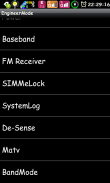


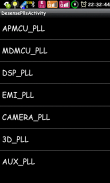













Engineer Mode MTK Shortcut

Description of Engineer Mode MTK Shortcut
Engineer Mode MTK Shortcut is a specialized application designed for devices running on the MediaTek (MTK) platform. This app allows users to access the engineer menu, also known as Engineering Mode, without the need to dial specific codes, making it a convenient tool for those familiar with mobile device configurations. Users interested in downloading this app will find that it is tailored specifically for Android devices.
The primary function of Engineer Mode MTK Shortcut is to simplify the process of accessing the engineering menu. Typically, users would have to input a complex code, such as *#*#3646633#*#*, which may not be practical for everyday use. This app streamlines that process, allowing for quick and easy access, thereby enhancing the user experience for individuals who require frequent adjustments to their device settings.
One of the notable characteristics of the app is its small file size, measuring only 25 kilobytes. This minimalistic design ensures that it does not take up significant storage space on devices, making it an efficient option for users who might be concerned about app bloat. Additionally, the application operates without requiring any special permissions, ensuring user privacy and security while using the tool.
Engineer Mode MTK Shortcut does not persist in memory after use, meaning it does not run in the background when not actively being utilized. This feature helps conserve system resources, which can be particularly beneficial for devices with limited processing power. Users can enjoy a streamlined performance without the worry of unnecessary background processes affecting their device's speed or functionality.
Moreover, the app is free from advertisements, providing a clean and uninterrupted user experience. This aspect is particularly important for users who prefer applications that do not disrupt their tasks with pop-ups or promotional content. The absence of ads allows for a focused interface, where users can access the engineering menu without distractions.
It is important to note that while the app is functional on many MediaTek devices, there are exceptions. Some models, particularly certain Huawei devices, may not grant access to the Engineering Menu due to manufacturer restrictions. For these devices, users may need to have root access to utilize the app effectively. This limitation is significant for users who may not have technical expertise in rooting their devices, thereby affecting the app's usability in specific scenarios.
The app also presents an opportunity for users who wish to support the developers. There is a donate version available for those who appreciate the functionality and wish to contribute to further development. This option allows users to engage with the project more deeply, should they choose to do so, while still having access to the core features of the free version.
For those who are not familiar with the engineering menu, it is a section within the device's system settings that allows for advanced configurations and diagnostics. This menu is typically reserved for developers and technicians, but with Engineer Mode MTK Shortcut, users can access these features more readily. Options available in the menu may include network configurations, hardware testing, and other technical settings that can help in troubleshooting device issues.
The application serves as a practical tool for tech enthusiasts or professionals who often work with MediaTek devices. By providing efficient access to the engineering menu, it facilitates various tasks such as network testing, signal adjustments, and other advanced configurations that may improve device performance.
Users looking for straightforward access to these technical features will find Engineer Mode MTK Shortcut to be a valuable addition to their toolkit. Its design prioritizes ease of use and efficiency, making it suitable for both casual users and those with more in-depth technical knowledge.
In conclusion, Engineer Mode MTK Shortcut offers a unique solution for users of MediaTek devices, providing quick access to the engineering menu without the hassle of traditional methods. Its small size, lack of permissions, and absence of ads contribute to a user-friendly experience. However, potential users should be aware of the limitations regarding certain device models. The app aligns well with the needs of those who require technical adjustments on their devices while maintaining a simple and effective interface.




























